OpenAI has brought ChatGPT image generation capabilities to the world’s most popular instant messaging application – WhatsApp. Until now, the feature was only available to users through ChatGPT web and mobile apps.
With the feature coming to WhatsApp, it will now allow more users to amplify their creativity. The feature is free to use and has been introduced in regions where ChatGPT is available on WhatsApp.
With the latest development, users can now create or edit images using the messaging application. For free users, ChatGPT allows one image at a time. For instance, after creating an image, it informs the user to wait for about 24 hours to create another image. We tried using the image generator on WhatsApp, and it showed the output in just two minutes.
How to use the ChatGPT image generator on WhatsApp?
📌To use ChatGPT on WhatsApp, one is required to save +1 (800) 242-8478 on their smartphone. Once saved, users can simply go on WhatsApp and begin conversations by simply saying ‘Hi’.
📌Later, ChatGPT will ask users to link their account, for which they are required to follow prompts, and users will be directed to a secure login page.
📌After linking, one can start generating images. The bot will respond to text prompts in a matter of minutes. One can try prompts like – “Create a surreal image of a sunny valley.”
We tried linking the ChatGPT account with WhatsApp; however, the chatbot was unable to do so. It seems OpenAI is still working on linking OpenAI accounts of users to their WhatsApp, and users can expect an update soon.
Story continues below this ad
In December last year, OpenAI introduced ChatGPT on WhatsApp and fixed landline phones where initially users were allowed to talk to the chatbot for up to 15 minutes a month. The company had said that talking to ChatGPT on the phone line did not require an additional subscription or even an account. Users could ask personal queries, and ChatGPT could also teach them to learn about new phrases in different languages. It essentially offers a natural language interface for users.
Other than image generation, WhatsApp users can summon ChatGPT for an assortment of tasks. From instant recipes to proofreading or assistance with writing, ChatGPT on WhatsApp can be an incredible tool to boost productivity. Besides, users can also upload images to get a description of the visuals. It can also help users draft instant mails, from job applications and thank you notes to writing captions for social media; the chatbot can act as your AI assistant on the go.
Even before ChatGPT, Meta had rolled out its AI assistant ‘Meta AI’ on WhatsApp, which is capable of generating images.
© IE Online Media Services Pvt Ltd

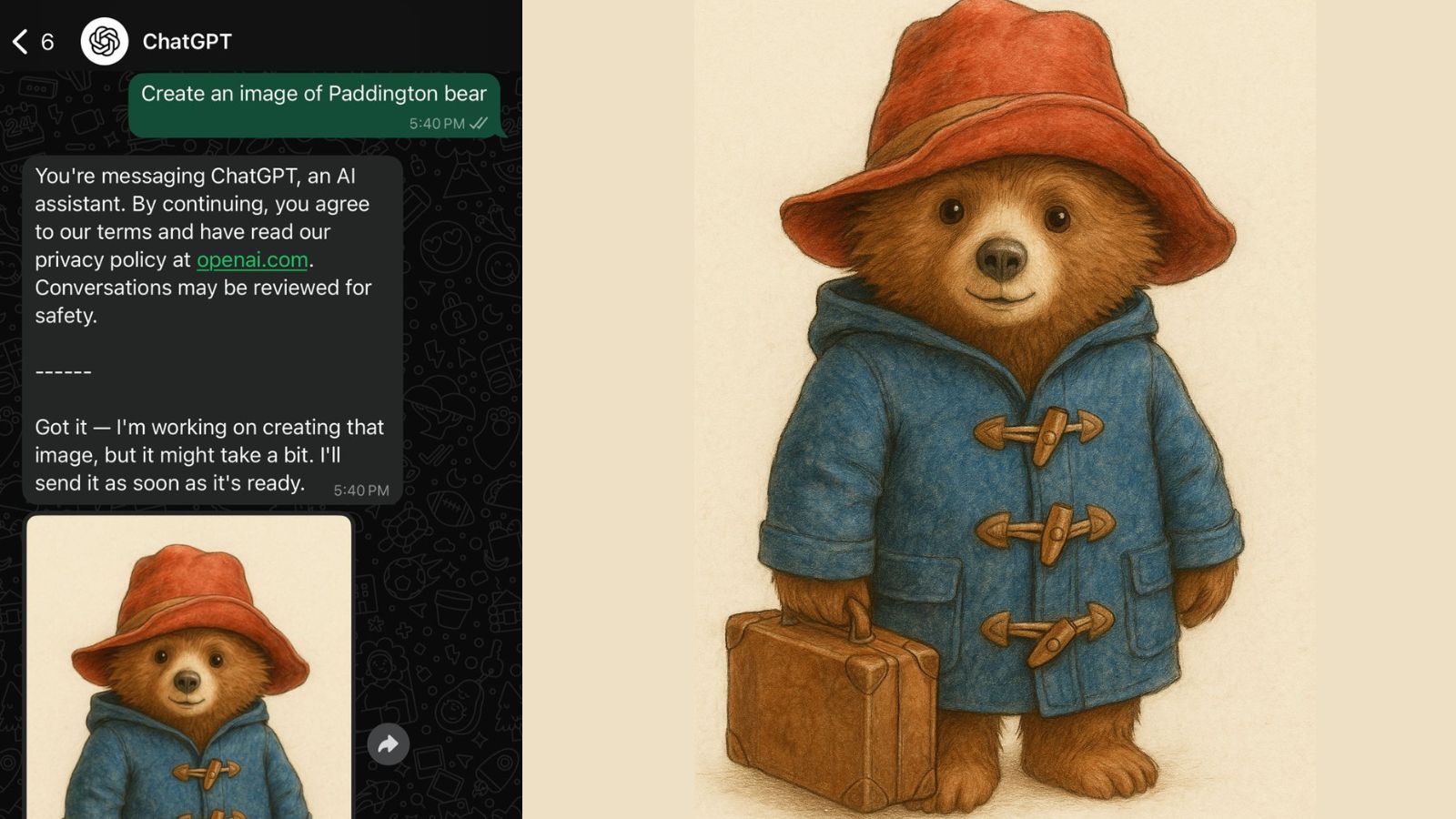


Average Rating