There has been a subtle shift towards devices designed specifically for note-taking, especially those with a built-in stylus. Such devices have existed in the past, too, but note-taking was often an afterthought. For me, though, I always get excited to try them out. Maybe it’s because, as a journalist, I have always carried a notepad and pen — so it’s hard to ignore a note-taking device when you are an assiduous note-taker, jotting things down for hours at a time.
When Motorola recently launched the Edge 60 Stylus, it piqued my interest for two reasons: a) it’s a smartphone, and b) it’s surprisingly affordable. I honestly can’t remember the last time I used a phone with a stylus at this price point, as someone who has reviewed every type of note-taking device on the market, from smartphones and iPads to e-ink readers and digital notebooks over the years.
After living with Motorola’s Edge 60 Stylus for over a week, I was left with a lot of thoughts about why companies haven’t tried to bring smartphones with a stylus to a wider audience — and why we need more phones like the Edge 60 Stylus on the market: devices that aren’t predictable and focus more on practical featu res.
What: Motorola Edge 60 Stylus | Price: Rs 22,999
Just the right size
I love taking notes, whether it’s on a paper planner, a digital notebook, or my iPad mini. The Motorola Edge 60 Stylus may not be the size of a Moleskine notebook, but when it comes to portability, note-taking, and sketching, this device is hard to beat. The Edge 60 Stylus manages to outperform traditional notebooks in every way that matters for on-the-go use. After all, it’s a phone and roughly the size of a small journaling notebook.
 The key selling point of the new Motorola smartphone is the stylus. (Image credit: Anuj Bhatia/Indian Express)
The key selling point of the new Motorola smartphone is the stylus. (Image credit: Anuj Bhatia/Indian Express)
The aesthetics of the Edge 60 Stylus aren’t very different from other Motorola phones I have seen over the past few years. It’s thinner than most smartphones and extremely light to hold — slim, lightweight, and compact enough to fit in a purse or pocket. It’s still a large phone at 6.7 inches, but not too big, and certainly not as bulky as the Samsung Galaxy S25 Ultra. It’s a nice size for taking quick notes and keeping track of ever-growing grocery lists, yet not so large that it feels uncomfortable to carry around. And because Motorola uses a wider aspect ratio and the screen does not curve, the Edge 60 Stylus is noticeably wider than flagship Android smartphones.
Although the Edge 60 Stylus may not be a high-end smartphone, it still looks and feels pleasing to the eyes, adding character to the device. It has a vegan leather finish on the back, which is smooth to the touch, resists fingerprints and adds a firm grip—and in my opinion, a much better choice than a plastic rear. It’s also IP68-rated, meaning it can handle heavy rain and even being submerged in water for a short time.
 It’s a lot fun to jot down quick notes or sketch on the Edge 60 Stylus. (Image credit: Anuj Bhatia/Indian Express)
It’s a lot fun to jot down quick notes or sketch on the Edge 60 Stylus. (Image credit: Anuj Bhatia/Indian Express)
Interestingly, the phone also has a 3.5mm headphone jack, a feature I have been wanting on a phone, especially since I just got a new pair of retro-style wired Sennheiser headphones.
Story continues below this ad
My review unit comes in a bright blue, and frankly, it was just too appealing to ignore. I am glad Motorola is experimenting with bold, fun colours on its products — it reminds me of the time when Apple added a splash of colour to its lineup during the iPod era.
 Motorola has cleaned up the UI a lot. (Image credit: Anuj Bhatia/The Indian Express)
Motorola has cleaned up the UI a lot. (Image credit: Anuj Bhatia/The Indian Express)
The 6.7-inch OLED panel is sharp and bright and reaches a 120 Hz refresh rate, so on paper, it’s a great panel. The screen is fine, it’s not cutting-edge, and given the price, that’s not a fair comparison to compare the panel to high-end smartphones. I found the display good enough to read WhatsApp messages and emails under Delhi’s summer sun. The glass is a bit reflective, though I found many phones suffer from it.
The Stylus adds a secret superpower
Perhaps the biggest selling point of the Edge 60 Stylus — as the name suggests — is the built-in stylus. Samsung also includes the S Pen (its version of a stylus) with the Galaxy S25 Ultra, but the difference between that phone and the Edge 60 Stylus is significant. With the Edge 60 Stylus, Motorola is bringing a stylus-powered smartphone to the masses, instead of keeping the stylus as a luxury feature. And that definitely deserves a big shoutout.
I get it that most people want a big-screen smartphone (I probably don’t need to say that anymore). But what else are you really doing on a 6.7-inch screen besides watching Shorts or scrolling through your Instagram feed? The stylus elevates the usability of the smartphone. You can jot down notes, sketch, or do whatever your heart desires. I used the Edge 60 Stylus on the Delhi Metro, on my couch, to read and take notes, and, of course, during product launches and briefings.
Story continues below this ad
 The Edge 60 Stylus has a large 6.7-inch pOLED display. (Image credit: Anuj Bhatia/The Indian Express)
The Edge 60 Stylus has a large 6.7-inch pOLED display. (Image credit: Anuj Bhatia/The Indian Express)
I am someone who keeps notes for everything — work-related tasks, weekend to-do lists, reminders to pay credit card dues and mobile bills. I can’t remember every piece of information all the time; it’s just impossible. Sometimes, it’s simply easier to have notes for that.
The Edge 60 Stylus offers a basic experience — and maybe that’s exactly what I want from a note-taking smartphone. The device has a simple design, right down to the bundled stylus that tucks safely into a cubby hole on the bottom right of the phone. The software is equally simple. I am aware that the stylus on the Edge 60 doesn’t have pressure sensitivity, remote control or laser pointer functionality, or air gestures like the S Pen. But honestly, I never use those features anyway. When I need a phone with a stylus, it’s simply to jot down notes and avoid forgetting important information later — and the good news is that the Edge 60 Stylus handles that quite well.
Once you take the stylus out of its slot, the software recognises it and brings up stylus-specific options like adding a note, taking a screenshot, using a handwriting calculator, or drawing on a canvas. The stylus has a satisfying click when removed and inserted.
 The stylus is an intriguing feature, giving a unique identity to the Edge 60 Stylus. (Image credit: Anuj Bhatia/The Indian Express)
The stylus is an intriguing feature, giving a unique identity to the Edge 60 Stylus. (Image credit: Anuj Bhatia/The Indian Express)
The stylus is more accurate and responsive than I expected. Writing on the Edge 60 Stylus feels noticeably quicker and more fluid. Of course, don’t expect it to match the smoothness of pen on paper — you are still writing on glass. Nor does it replicate the feel of writing on the ReMarkable Paper Pro. That said, I really enjoyed taking quick notes, sketching, and even drawing.
Story continues below this ad
You have to understand: eInk tablets like the ReMarkable are designed with bigger screens and more advanced styluses, making them better tuned for writing.
While I have had a pleasant experience using the stylus on the Edge 60, I do hope Motorola builds on it. I would love to see an eraser button, for example, to quickly fix mistakes. One neat feature that Motorola has added is that the device alerts you whenever the stylus isn’t nearby. It also shows you its last known location on a map.
 I liked Motorola’s Sketch to Image AI feature a lot. (Image credit: Anuj Bhatia/The Indian Express)
I liked Motorola’s Sketch to Image AI feature a lot. (Image credit: Anuj Bhatia/The Indian Express)
I also tried Moto AI (more on that later), including a feature called Sketch to Image that’s built into the Notes app. With Sketch to Image, I drew a funny-looking man, and after tapping “Generate,” the phone was able to decipher my creation and came up with a representation close to what I had imagined. I know it’s not an addictive feature, but the stylus adds a bit of fun when I need a short break from work and want to relax my brain.
Power me up
Powering the Edge 60 Stylus is the Qualcomm Snapdragon 7s Gen 2, a mid-tier chip. It’s capable enough for the basic things I do on a smartphone (mine has 8 GB of RAM and 256 GB of storage, with up to 1 TB of additional storage supported via a microSD card slot). It’s not frustrating to operate, but once you push the processor, performance does take a hit. I am not a heavy mobile gamer, nor do I do much video editing or CPU-intensive work on my phone. For my needs, modern smartphones have always felt overpowered.
Story continues below this ad
The 5,000 mAh battery lasted well into a second day with average use, though with heavy usage, it ran out by around 9 pm after a long day. I am happy to see a 68-watt wired fast charging support included in the Edge 60 Stylus. Motorola is also promising two Android OS upgrades (the Edge 60 Stylus ships with Android 15) and three years of security patches. While that’s not quite on par with what the competition is offering, Motorola needs to work harder on giving its budget phones a slightly longer shelf life.
 If the Stylus is pulled out while the phone is in action, the note pad takes over the screen. (Image credit: Anuj Bhatia/The Indian Express)
If the Stylus is pulled out while the phone is in action, the note pad takes over the screen. (Image credit: Anuj Bhatia/The Indian Express)
The phone also comes with Moto AI, Motorola’s suite of AI features. I have written in detail about Moto AI and my experience with it on the Motorola Edge 60 Fusion, which I reviewed recently. I will say it once more: I like how Motorola has implemented artificial intelligence features on its devices. But as I have said before, you will either find something that’s useful, or you will ignore it entirely. That’s the current state of AI features on mobile. For me, one stand-out AI feature is Circle to search, which is impressive, and I think it is likely to be useful for a lot of people.
 The build quality is similar to other Motorola smartphones in the budget-to-mid-range segment. (Image credit: Anuj Bhatia/Indian Express)
The build quality is similar to other Motorola smartphones in the budget-to-mid-range segment. (Image credit: Anuj Bhatia/Indian Express)
On the software front, Motorola came with small touches to the user interface, and there is minimal bloatware, meaning no third-party apps as mostly seen on budget smartphones, nor are there duplicate calendar or web browser apps like on Samsung devices.
Respectable cameras, but don’t get too excited
I am not a big fan of Motorola cameras—they do an okay job, but never really impress with picture quality. I think Motorola is well aware of that. On the Edge 60 Stylus, I never expected the camera to outshine other features, and that’s exactly what happened. The 50-megapixel main camera, accompanied by a 13-megapixel ultra-wide lens, takes good shots in well-lit conditions when the lighting is adequate. But overall, it lacks the photo quality I would expect from a flagship phone.
Story continues below this ad
 Motorola Edge 60 Stylus camera sample. (Image credit: Anuj Bhatia/The Indian Express)
Motorola Edge 60 Stylus camera sample. (Image credit: Anuj Bhatia/The Indian Express)
 Motorola Edge 60 Stylus camera sample. (Image credit: Anuj Bhatia/The Indian Express)
Motorola Edge 60 Stylus camera sample. (Image credit: Anuj Bhatia/The Indian Express)
 Motorola Edge 60 Stylus camera sample. (Image credit: Anuj Bhatia/The Indian Express)
Motorola Edge 60 Stylus camera sample. (Image credit: Anuj Bhatia/The Indian Express)
 Motorola Edge 60 Stylus camera sample. (Image credit: Anuj Bhatia/The Indian Express)
Motorola Edge 60 Stylus camera sample. (Image credit: Anuj Bhatia/The Indian Express)
The pictures I clicked were perfectly acceptable during the day, and even night shots weren’t too bad. The contrast can be a little too strong at times, and it doesn’t handle high-contrast scenes all that well, but there’s decent detail. Motorola has made some progress in the camera department, though. I genuinely think Motorola doesn’t want to get into the camera wars and may not be interested in unnecessary comparisons with competitors. The 32-megapixel front-facing camera is surprisingly good, especially in low-light conditions.
A refreshing change
It’s very clear who Motorola is targeting with the Edge 60 Stylus, and that may be the brand’s biggest win. The phone is neither too large nor too small, and those who are new to using a stylus on a smartphone may genuinely appreciate what the Edge 60 Stylus has to offer. I think by bringing the stylus to a budget smartphone, Motorola truly surprised me — it shows there’s still room for innovation in the cutthroat smartphone market.
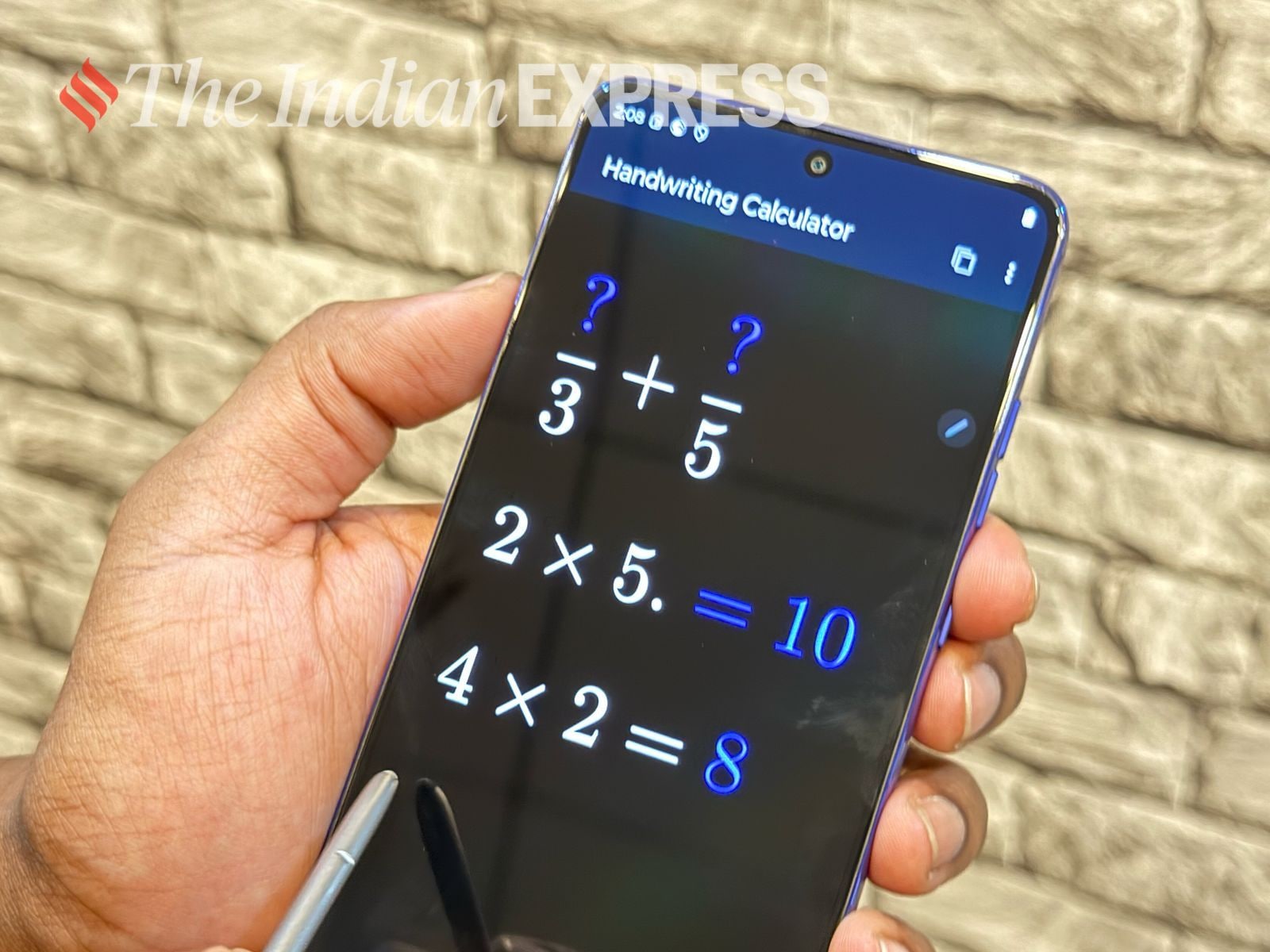 The Stylus also takes advantage for the software. (Image credit: Anuj Bhatia/The Indian Express)
The Stylus also takes advantage for the software. (Image credit: Anuj Bhatia/The Indian Express)
As I said before, the stylus isn’t a new concept on phones, but the way Motorola has introduced it to the budget segment feels refreshing. It’s great to see smartphone brands thinking beyond specs as a means of differentiation and exploring more interesting ways to spice up the budget and mid-range segments —categories that were once overlooked in favour of premium smartphones, especially in a market like India.




Average Rating