Instagram has introduced a new feature where content creators can link multiple reels into a ‘series’. Due to the up-and-coming trend of creating a series of reels, Meta, with the help of insights and feedback, has added this as a feature to Instagram.
This also makes it easier for the audience to keep track of the series without scrolling through the content creator’s feed.
Content creators can link one reel to another one based on context, topic, and theme with the help of linking a reel. Linked reels can be included in both new reels and reels that have already been shared with friends and followers. Close friends’ or subscriber-only reels cannot be linked, though.
How to link a reel?
- Below the reel’s caption box, there is an option to link a reel. To link a reel, simply tap on it.
- Choose the reel that you wish to link. Note: Only one reel may be selected at a time.
- Give your linked reel a title. Only the reel to which it is linked will display this reel’s title. The title can be changed or removed at any time. Your linked reel will default to “Linked reel” if you don’t enter a title. Note: The title of your reel must contain more than 15 characters.
- Press OK, then “Share”.
How to link the reel that has already been posted
- Tap on the right side of your reel.
- If the reel doesn’t already have a linked reel, tap Add linked reel. If the reel has a linked reel already, tap on Edit linked reel.
How to edit a linked reel
- You will see a screen that reads “Edit linked reel” after choosing your linked reel.
- To pick a different linked reel, tap Change reel below. Edit linked reel.
- Tap Unlink beneath Edit connected reel to unlink a reel.
- Press Unlink once again.
While creating your connected reel, you have the option to edit or unlink it. Reels that have been unlinked are no longer visible on the reel to which they were initially linked.
© IE Online Media Services Pvt Ltd

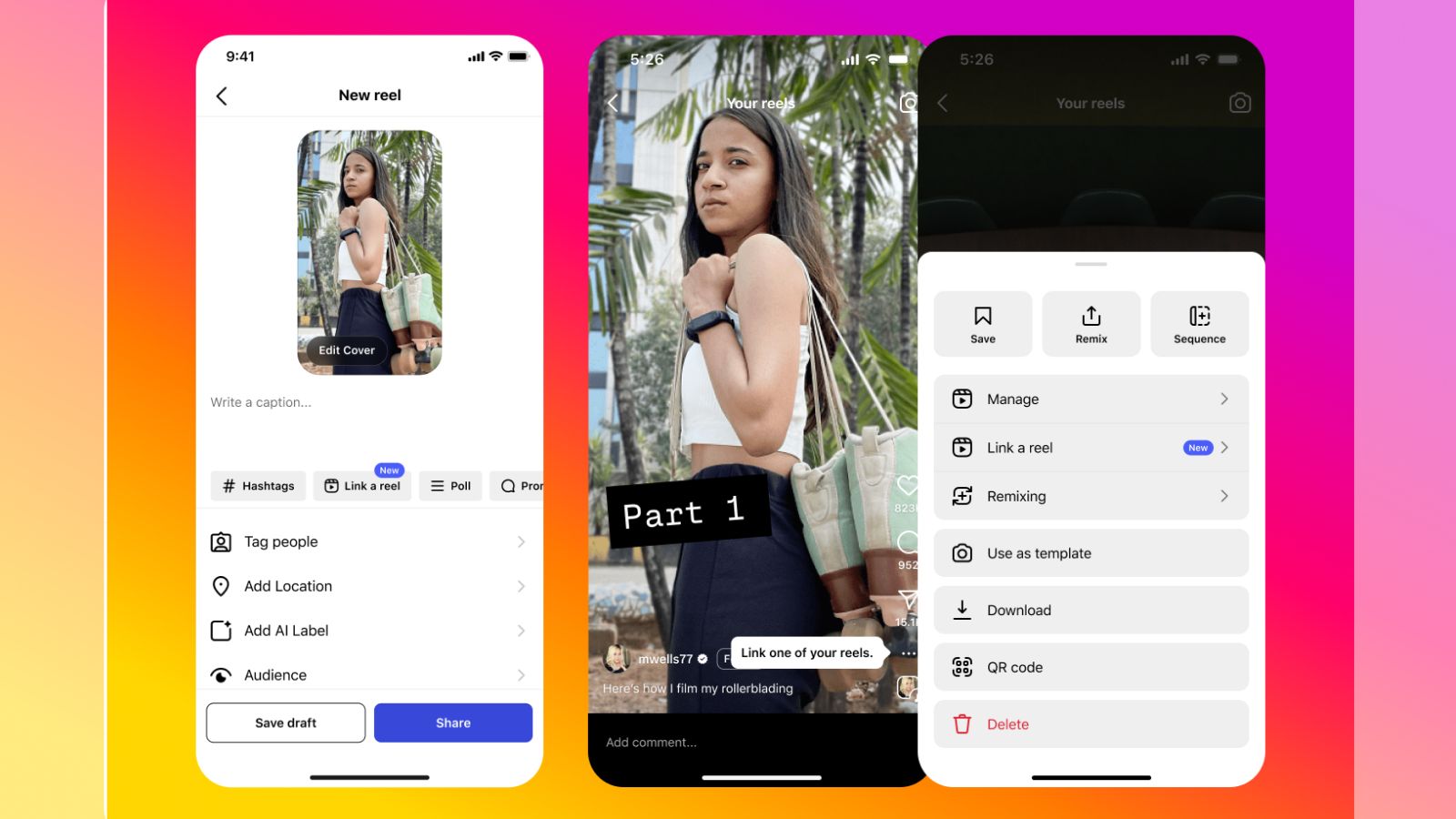



Average Rating