My first thought after using Perplexity’s new AI voice assistant on my iPhone 16 Pro (review) over the weekend was whether it was trying to be Siri. I wasn’t surprised to see Perplexity’s new iOS app aiming to replace Siri, especially for users like me who have had a love-hate relationship with Apple’s voice assistant over the years. Although Siri was meant to offer a wide range of tasks, I mostly use it just to set alarms.
To my surprise, though, Perplexity’s iOS app and its AI-powered voice assistant do everything I always wished Siri could do. That said, Perplexity still doesn’t come close to matching Google Search.
So here’s my experience using Perplexity’s AI voice assistant.
How to try Perplexity’s new iOS voice assistant
If you are using Perplexity for the first time, head to the Apple App Store and download the app. Just make sure you’re running the latest version. Once installed, open the app and sign in using your email address or with your Apple or Google account. At the “Ask anything” prompt, tap the audio icon on the right to speak your request.
 The Perplexity app user interface on the iPhone. (Image credit: Anuj Bhatia/Indian Express)
The Perplexity app user interface on the iPhone. (Image credit: Anuj Bhatia/Indian Express)
Before you start using the app, you can customise it by tapping the settings icon at the top. You can turn subtitles on or off, switch between two conversation modes, and choose from six different voices. Do keep in mind that Perplexity offers both a free plan and paid plans with higher usage limits. The app may use the information you provide for training purposes, but you can opt out of this in the settings. Do check out the full privacy policy before you use the app.
Siri feels stuck in the past
I remember when Siri was unveiled over a decade ago — Apple promised its voice assistant would do the kinds of things people like me would want to do on an iPhone. Simple things like making hands-free messaging effortless. The idea was that you would be able to talk to technology and get your work done.
Honestly, I felt it was a new kind of interface — a very voice-heavy UI. But a decade later, Siri still feels stuck in the past and hasn’t adapted to modern technology. Not that Apple promised Siri would replace Google, but the voice assistant hasn’t gained new features over time, and most people have realised that Siri is still limited to a handful of simple tasks, such as setting timers and playing music.
Story continues below this ad
Perplexity performs Siri-type functions very well
But after using Perplexity on my iPhone, it feels like the AI assistant I always thought Siri would become. In fact, there is a huge difference between how Siri and Perplexity listen when you ask a question, with both responding very differently. Perplexity listens carefully, and acts accordingly. There are pauses, and the tone is not robotic — it’s more like how a human listens to you.
To test the app, I asked Perplexity’s iOS assistant to draft an email. In response, the assistant said, ‘Sure, I can help you with that. Could you please provide the details for the email, such as the recipient, subject, and the message you would like to include?’ Once you grant permission, the assistant will ask for further information. It works just as I expected.
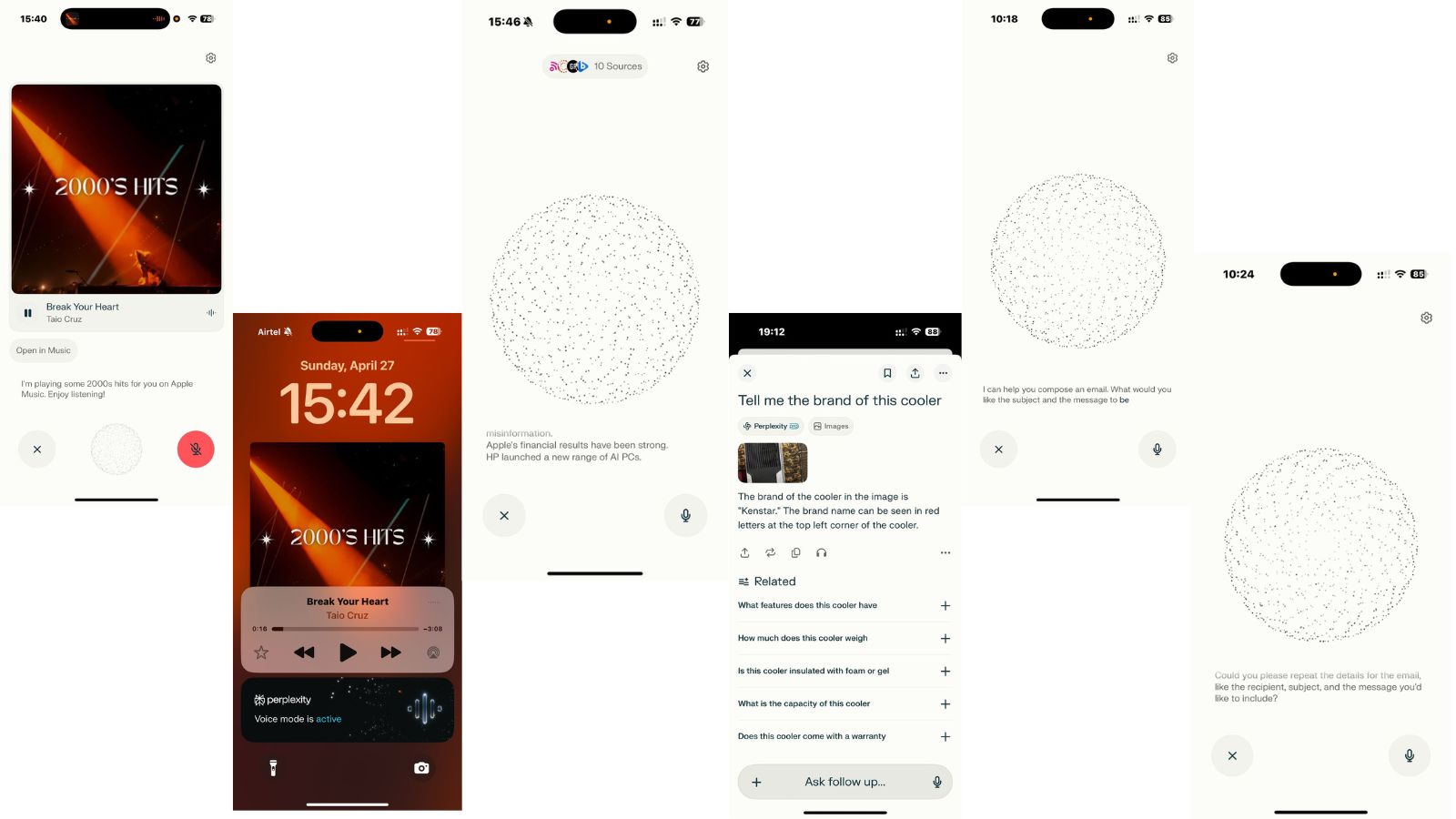 Perplexity is a smarter Siri, for sure. (Image credit: Anuj Bhatia/Indian Express)
Perplexity is a smarter Siri, for sure. (Image credit: Anuj Bhatia/Indian Express)
During my conversation with the assistant, there was a lot of background noise, and my voice wasn’t clear. However, the assistant managed to figure it out and asked me to repeat myself once there was less background noise. What caught my attention, though, was that Perplexity didn’t stop when I moved on to other tasks. The assistant kept working even when I left the app. It’s interesting because it doesn’t lose the information or context and acts as a true assistant.
I then asked the assistant to play 90s dance songs on Apple Music, and it randomly picked a song from that era and played it. Perplexity works with Apple Music. Apple Music is, if not the most used, definitely among the top five apps I use most throughout the day. I asked the assistant to play a song of my choice on Apple Music, and it instantly found it and started playing. No wonder Perplexity also works well with Uber. The way it integrates with third-party apps, at least those I use the most, is a game changer.
Story continues below this ad
…But not a Google replacement
Although I feel Perplexity’s iOS assistant works great as a Siri replacement, it’s far from replacing Google for me. To test where Perplexity stands as a search engine, I asked the assistant to find the top tech news of the day from the past two days. The app did find top tech news using trusted sources like Reuters, but during my first attempt, it listed 5-6 tech stories, one of which was ‘Apple’s quarterly results have been strong.’ This puzzled me, and as someone in tech journalism, it was easy for me to figure out that Apple announced its latest financial results on January 30. The next financial results will be declared next week, on May 1, 2025.
 You can use Perplexity iOS assistant for tasks like writing emails, playing music and setting alerts. (Image credit: Anuj Bhatia/Indian Express)
You can use Perplexity iOS assistant for tasks like writing emails, playing music and setting alerts. (Image credit: Anuj Bhatia/Indian Express)
Maybe Perplexity is getting better at search engine tasks, but I still don’t trust it as a news source. I would rather go to Google or get my news from a trusted source like indianexpress.com.
I went back to the app and this time, I tested whether it could recognise the brand of the indoor cooler I have on my balcony. I took a picture of the cooler and asked Perplexity for the brand name. Once again, Perplexity gave me the wrong information, identifying the brand as Kenstar. The app’s visual intelligence is nowhere near Google’s.
Early impressions
It’s been a few days with Perplexity’s iOS assistant, and while I am still getting used to it, one thing is clear: the AI company, led by Aravind Srinivas, seems to have gotten things right — things I always wished Siri excelled at, like making reservations, sending emails, and calendar invites. Perplexity is promising to be an AI agent (and I hope it will become one someday), drastically reducing steps.
Story continues below this ad
I still want to test Perplexity’s AI agent capabilities and see how far I can integrate the app into my daily life. That being said, for now, Perplexity has sort of replaced Siri. I would still say the app is not perfect; there are flaws, but Perplexity handles the majority of tasks I care about and does them better than Siri ever did.





Average Rating