When it comes to the late-1990s revival of Apple under Steve Jobs, the original iMac gets a whole lot of the credit — and rightly so. This year, Apple replaced that bulbous G3 Mac with the groundbreaking iMac G4, which boasts a flat-panel display (see “The Fast Crowd,” May 2002). While that Mac is a remarkable value in terms of speed and power, it can’t match the low price or rugged construction that made the original iMac a hit with schools and Mac users on tight budgets. With the introduction of the eMac, Apple has created a fitting successor to the iMac that started it all.
A Tour of the eMac
On the outside, the eMac looks remarkably like the original iMac. Like its progenitor, it’s a single unit encased in molded plastic, with a screen and optical drive in front and ports on the right side. Its large front face tapers to a rounded backside. However, this silver-and-white 50-pound hunk of computer (without a carrying handle like the original iMac’s) does offer several variations on the all-in-one theme.
The most impressive change is in the display, a 17-inch flat-screen CRT. This display puts the ones in the old iMacs to shame: it’s bright, extremely sharp, and free of flicker, even at its top resolution of 1,280 by 960. The larger display makes the eMac’s front a sheer wall, rather than a curved face (as on the original iMac), but the system’s overall dimensions are almost exactly the same.
The eMac’s all-in-one design does create one difficulty: like the iMac, the eMac tends to sit a bit low on a desk. Apple offers a $59 clear plastic stand that raises the eMac’s height by about 4 inches and allows you to tilt and rotate it. It’s probably a good investment — unless you’re a kid or a fairly small adult, you’ll need a relatively high desktop or this stand to get the eMac’s display up to a comfortable viewing height.
Below the display are stereo speakers with optional snap-on grilles to protect them from poking fingers — good news for teachers. Apple claims that these speakers are much better than the original iMac’s, but in our tests they sounded only slightly louder than a Flower Power iMac’s, albeit with better range and fuller bass.
Between the two speakers is the eMac’s optical drive. Previously, only the education-model eMac could be outfitted with a CD-writing, DVD-reading Combo drive, but at press time, Apple made the Combo drive available to consumers via the Apple Web site.
The eMac’s AirPort card slot also lies behind the CD-RW drive door. To add an AirPort card, you must unscrew two Phillips screws to remove the plastic door in front of the AirPort slot (this design is meant to discourage theft of AirPort cards in education environments). Apple also provides both machine-readable bar codes and human-readable printouts of the eMac’s serial number and Ethernet ID on the drive door — a convenient location for which eMac network administrators will be grateful.
Along the eMac’s right side is a row of ports: three USB, two FireWire, one 56K modem, and one 10/100BaseT Ethernet. Its mini-VGA port (like the one on the iMac and iBook) accepts Apple’s optional $19 VGA adapter, allowing video mirroring on an external monitor or projector. The eMac’s side panel also offers one microphone jack and one headphone jack — down from the two headphone jacks included on the front of the original iMac.
When Apple released the second generation of CRT-based iMacs, it made a big deal of the air-cooling technology in those models, which required no fan. The extra heat generated by the eMac’s G4 processor, however, has necessitated the addition of a cooling fan. This machine is quiet, but it’s definitely not silent.
The eMac comes with 128MB of RAM — which we found a little scant when it came to running OS X — but you can expand this to 1GB, via two 168-pin DIMM slots that are located beneath a panel on the eMac’s underside. Unscrewing the panel was relatively easy and provided clear access to the two RAM slots, but a glance inside also suggested that upgrading any other part of the eMac would be a harrowing experience, as it is with the earlier CRT iMacs.
Power on the Inside
The iMac has always represented the low end of Apple’s desktop computer line. As such, it has lower processor speeds than professional desktop systems, and the G4 processor never did appear in the original iMac form factor. Nobody will ever confuse an eMac with a 1GHz dual-processor Power Mac, but with its 700MHz G4 processor, 100MHz system bus, and 40GB hard drive, it performs admirably.
In Macworld Lab tests, we found that the eMac was, except in our Quake III test, slightly faster than the $1,399 flat-panel 700MHz G4 iMac (see “The eMac Takes the Silver”). And as you might expect, the eMac blew the CRT-based 700MHz G3 iMac out of the water in all of our tests — especially with data-intensive multimedia tasks that take advantage of the G4’s Velocity Engine subprocessor. Likewise, our Quake III test showed that the eMac’s Nvidia GeForce2 MX graphics card can handle complex 3-D screen rendering with ease.
The eMac Takes the Silver
Note: Best results in bold. Reference system in italics.
Apple originally announced the eMac as a product it would sell only to the education market (see Mac Beat, July 2002), but after a few weeks of complaints from other Mac fans, Apple reversed this decision and offered a version for regular consumers. However, in terms of features and price, there are still clear differences between the education and consumer editions of the eMac. Traditionally, education customers have gotten better deals from Apple than noneducation buyers have-and that’s true of the eMac. In this case, noneducation buyers also don’t get the preconfiguration options that education customers do-for example, a model without a modem. Here’s a quick look at the differences between the various models, all of which offer a 700MHz G4 processor, 128MB of RAM, and a 40GB hard drive.
Speedmark scores are relative to those of a 500MHz iMac (Flower Power), which is assigned a score of 100. Photoshop, iMovie, and iTunes scores are in seconds. Quake scores are in frames per second. We tested each system with Mac OS X 10.1.2 installed and 256MB of RAM. We set displays to 1,024-by-768-pixel resolution and 24-bit color. For the Photoshop Suite test (which runs in OS X’s Classic environment), we upgraded the systems to 512MB of RAM; the test is a set of five scripted tasks using a 50MB file. We set Photoshop’s memory partition to 200MB and History to Minimum. We tested MP3 encoding with an audio-CD track that was 9 minutes and 25 seconds long, converting it from the hard drive using iTunes’ Better Quality setting. We tested Quake III at a resolution of 640 by 480 pixels with Graphics set to Normal. For more information on Speedmark, visit www.macworld.com/speedmark.com. — Macworld Lab testing by James Galbraith.
Macworld’s Buying Advice
The eMac provides what original iMac buyers have wanted all along: a fast, low-cost computer in a rugged enclosure. Its 700MHz G4 processor makes it more suitable for graphics and video work than any of the G3 iMacs, but its hardware is not easily upgradable. If you are looking for the elegant design of the flat-panel iMac Apple announced in January, you won’t find it in the eMac. But with its beautiful flat CRT display, surprising speed (for an entry-level Mac), and remarkable value, the eMac is the natural successor to one of Apple’s most successful products of all time.
One eMac, Two Worlds
Apple originally announced the eMac as a product it would sell only to the education market (see Mac Beat, July 2002), but after a few weeks of complaints from other Mac fans, Apple reversed this decision and offered a version for regular consumers. However, there are still clear differences between the education and consumer editions of the eMac, in terms of features and price.
Traditionally, education customers have gotten better deals from Apple than have noneducation buyers–and that’s true of the eMac. In this case, those buyers also don’t get the preconfiguration options that education customers have: a model without a modem, and a model with a Combo optical drive that plays back DVDs and reads and writes CDs. Here’s a quick look at the differences between the various models, all of which offer a 700MHz G4 processor, 128MB of RAM, and a 40GB hard drive.

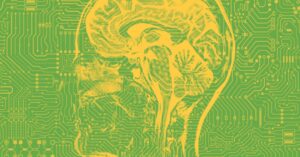

Average Rating