Microsoft brings more AI features to Notepad, Paint and Snipping Tool: Here’s what’s new or
With Windows 10 nearing the end of its life, Microsoft has been aggressively pushing users to upgrade their PCs to Windows 11. Unsurprisingly, in the last few years, the company has kept several of its new AI features exclusive to the latest version of Windows.
Now, as part of the latest Windows Insider build, Microsoft is adding even more AI-powered powered to some of the most-used first-party Windows apps, namely, Notepad, Paint and Snipping Tool.
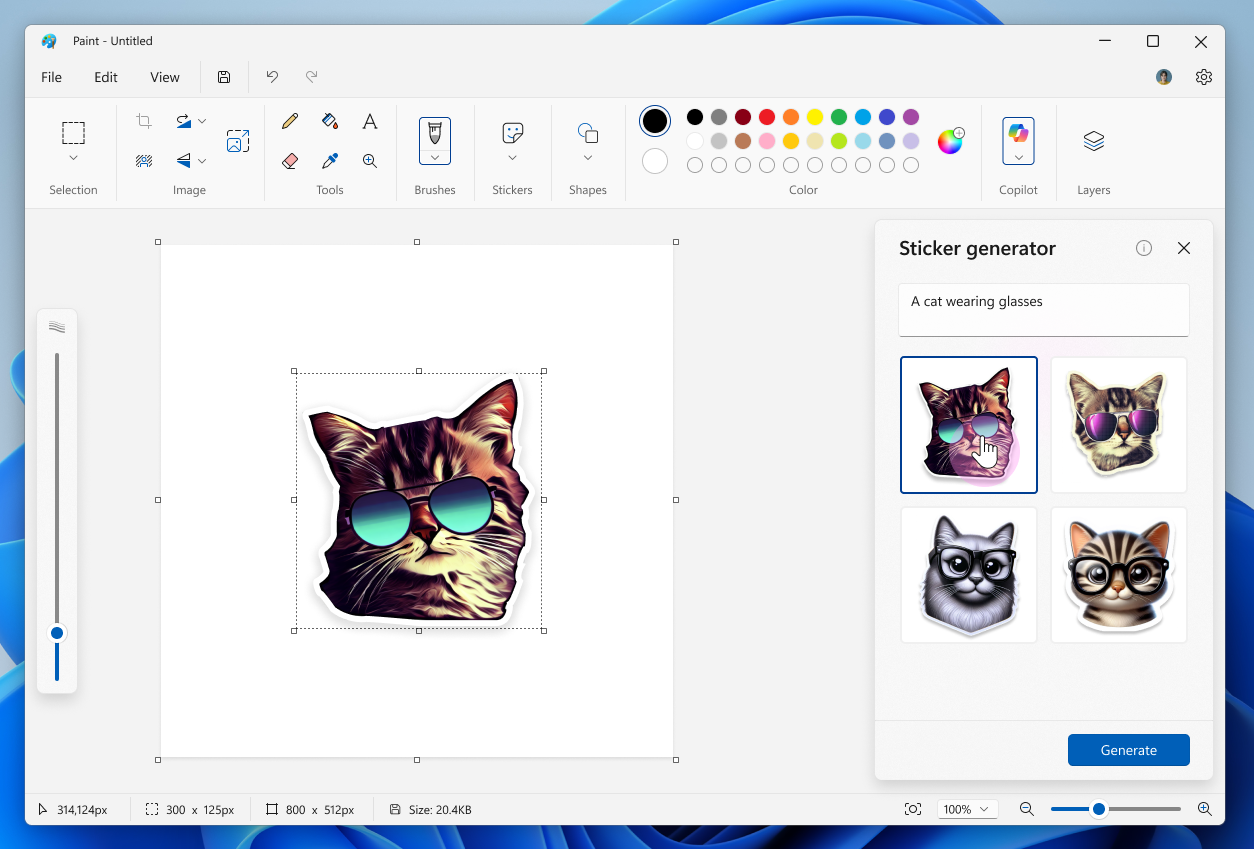 Paint can now help you make custom stickers as well. (Image Source: Microsoft)
Paint can now help you make custom stickers as well. (Image Source: Microsoft)
Starting with Paint, Microsoft states that the new update brings a new AI-powered sticker generator to quickly create custom stickers by typing in a prompt. This functionality can be accessed by clicking on the Sticker generator button in the Copilot menu.
To make a custom sticker, simply describe the sticker (like a cat wearing a hat), hit the Generate button, and you are good to go. You can either use the generated sticker in other apps or save it for later use. For those wondering, you can see a;l your recently generated stickers from the Sticker option in the Paint toolbar. The new Sticker generator requires users to sign in using their Microsoft account and is currently limited to Copilot+ PCs.
The Paint app is also getting a new “smart selection tool” that leverages the power of generative AI to isolate and edit elements in an image. To find it, click on the “Object select” tool in the toolbar and mark the element you want to select using the cursor.

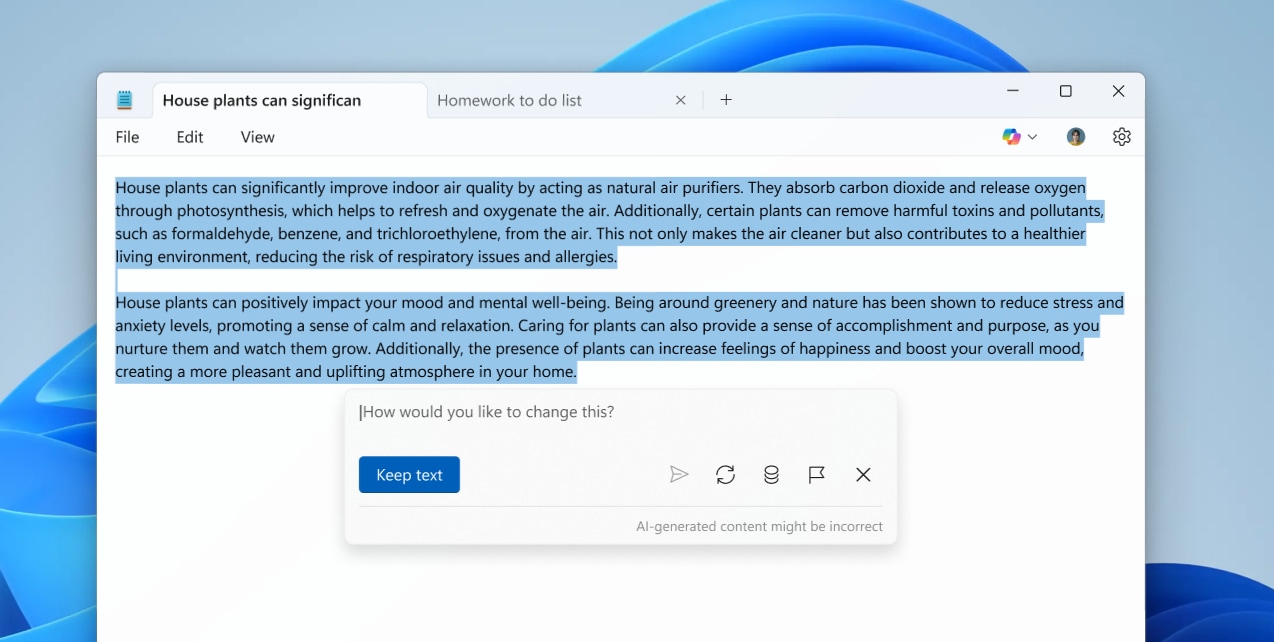 Notepad is now getting a generative AI-powered Write feature. (Image Source: Microsoft)
Notepad is now getting a generative AI-powered Write feature. (Image Source: Microsoft)
Last year, Microsoft updated Notepad, giving one of its oldest apps a much-needed AI treatment. Now, the tech giant is rolling out a new feature that lets you write new content using generative AI. Similar to AI chatbots like ChatGPT, Gemini and Perplexity, users can now use the new Write option in Notepad to quickly generate content from a simple prompt.
To get started, simply place the cursor where you want the new content to be, right-click choose the Write option. Alternatively, users can use the Ctrl + Q key combo to access the new feature. As you can see in the image, the generated text will appear in a small floating window, with options to replace the existing text or regenerate the response.
Story continues below this ad
If you want to use the new Write feature in Notepad, make sure you are signed in using a Microsoft account. It is currently limited to Microsoft 365 Personal, Family, Enterprise and Copilot Pro subscribers.
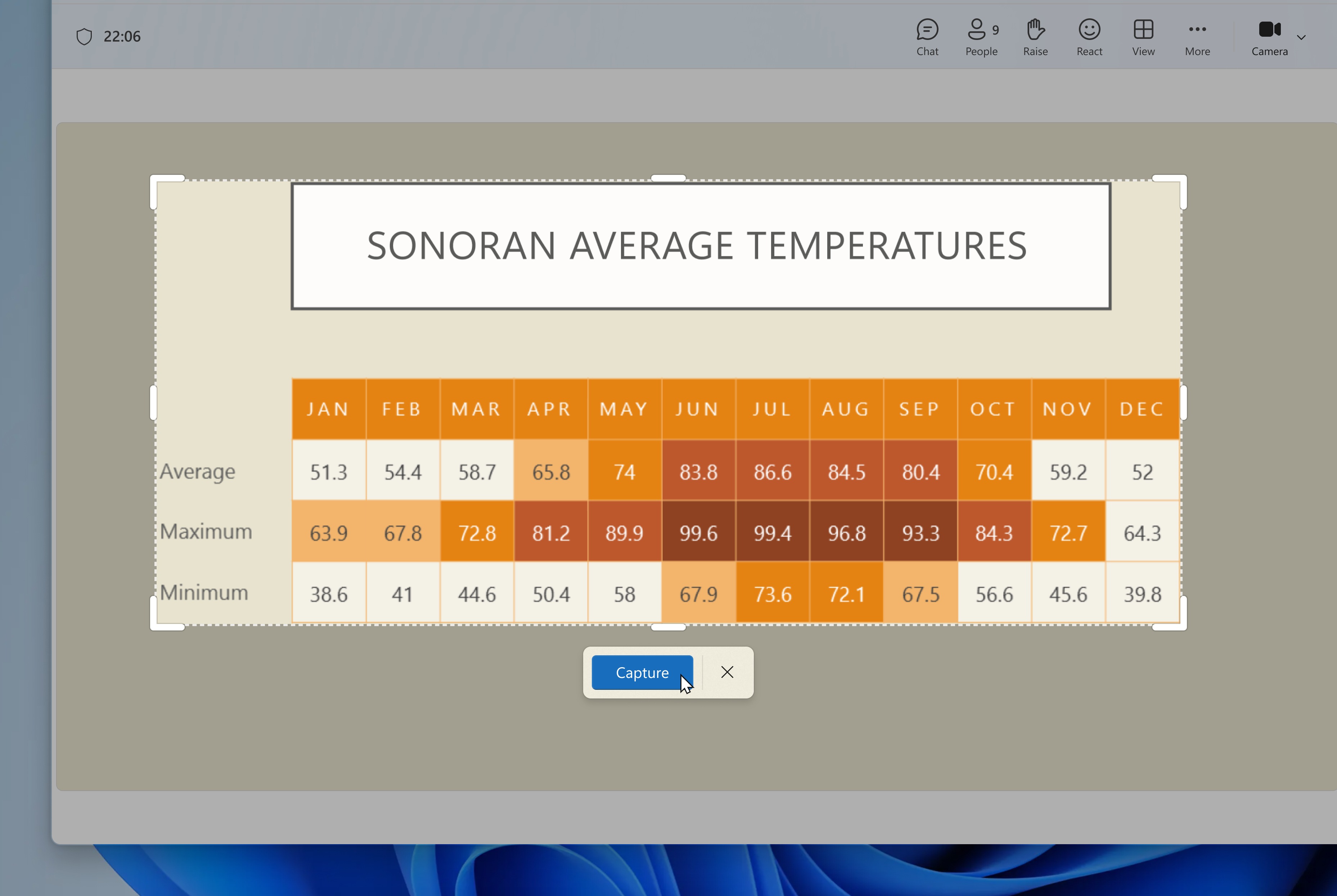 Snipping Tool can now help you grab the perfect screenshot. (Image Source: Microsoft)
Snipping Tool can now help you grab the perfect screenshot. (Image Source: Microsoft)
Snipping Tool, the built-in Windows app that lets you quickly grab a screenshot or record videos, is getting two new features – perfect screenshot and color picker. Available for Copilot+ PC users, Perfect screenshot lets you quickly capture the content on the screen without having to resize or crop it after it’s captured.
To use it, bring up the Snipping Tool using the Print Screen button on the keyboard and choose the “Perfect screenshot” option from the toolbar when in rectangle mode. The AI-powered functionality will now automatically resize the content in your selection. You can also trigger it by pressing and holding the Ctrl button when selecting the screenshot region.
© IE Online Media Services Pvt Ltd





Average Rating